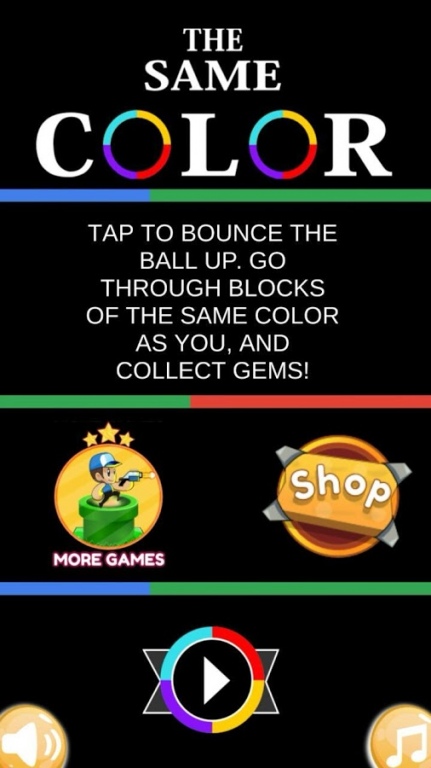The Same Color Go 1.0
Free Version
Publisher Description
Same Color
Touch the ball carefully through every obstacle and your ball will change color with some power! The ball changes color when it passes through the switch color. Crossing into the wrong color and lose !!.
Very addictive!
UI features and large tablet-optimized for tablet users
*******
New 11 Player to Unlock =)
Enjoy
*---------------------
El Mismo Color
Toque el balón con cuidado a través de cada obstáculo y su pelota cambiará de color con algunos potenciadores! La pelota cambiará de color cuando pasa a través del conmutador de color. Atravesar en las equivocadas Color y Perderas !!.
¡Muy adictiva!
características de interfaz de usuario y grandes optimizadas para tablets, para los usuarios de tabletas
Disfrutar
*******Especial Thanks *******
to mattj99, freefire66, eaglestealthteam, harris85, oddworld, fins, panikko
✘ Title: Horns
✘ Music: Kevin MacLeod
✘ License: Public Domain
✘ Download: http://freepd.com/Ragga/Horns
About The Same Color Go
The Same Color Go is a free app for Android published in the Puzzle & Word Games list of apps, part of Games & Entertainment.
The company that develops The Same Color Go is TicTacLabs. The latest version released by its developer is 1.0.
To install The Same Color Go on your Android device, just click the green Continue To App button above to start the installation process. The app is listed on our website since 2016-03-14 and was downloaded 4 times. We have already checked if the download link is safe, however for your own protection we recommend that you scan the downloaded app with your antivirus. Your antivirus may detect the The Same Color Go as malware as malware if the download link to com.tictaclabs.thesamecolor is broken.
How to install The Same Color Go on your Android device:
- Click on the Continue To App button on our website. This will redirect you to Google Play.
- Once the The Same Color Go is shown in the Google Play listing of your Android device, you can start its download and installation. Tap on the Install button located below the search bar and to the right of the app icon.
- A pop-up window with the permissions required by The Same Color Go will be shown. Click on Accept to continue the process.
- The Same Color Go will be downloaded onto your device, displaying a progress. Once the download completes, the installation will start and you'll get a notification after the installation is finished.